Tired of your new Timeline updated Facebook Profile?
Well, you can have your "old" Facebook Profile by disabling/deactivating your Timeline.
How?
For Mozila firefox users:-
STEPS
1. First open your Firefox Browser and goto TOOLS then Go to Add-ons.
2. Now you will see "Add-on settings" and then search "User Agent Switcher" in top search bar.
3. Install this Add-on (user agent switcher).
4. Now restart your Firefox Browser then go to TOOLS..
5. Now click on Default User Agent Switcher Button and then select "Internet Explorer 7".
6. Now Login to Facebook and you will see your old profile back.
(if you again want your facebook timeline account simply goto TOOLS, click add-ons,s et user agent
switcher = disable.)
For GOOGLE CHROME users:
STEPS:
1. Before Opening the Chrome browser Right click on the chrome icon and choose Properties.
2. Now Look for the "Target" box and add the following code after 'chrome.exe'. (leave space after chrome.exe)
--user-agent="Mozilla/4.0 (compatible; MSIE 7.0; Windows NT 6.0)"
3. Now click 'Apply' and then 'ok'.
4. Restart Chrome.
5. Now open your facebook and you will see your old Profile back.
(if you want your timeline account again then right click on chrome before opening - goto properties, look for the target box and remove the code after chrome.exe, click apply then ok.)
credits to www.PinoyDen.com.ph
skip to main |
skip to sidebar
Popular Posts
-
A898 TWRP Custom Recovery My|Phone A898 TWRP Recovery (Full Touch Feature) NOTE: Pang A898 lang ito, not working sa A878 ...
-
Welcome to JUSTBEENPAID (now PROFITCLICKING ) A Revolutionary Breakthrough The Best Online Money-making Program The ...
-
My Utopia is a world where there are no wars or violence at all, there’s no World War and World War II. There’s no rich, there’s no poor, we...
-
Every year, the College of Computing and Information Technology conducts and celebrates the so called “ITech Fest” that made stud...
-
Changing 1st boot logo and 2nd boot logo MyPhone A818/A878/A898 The Easy way ^_^ Share lang po ako >>> Pls. do not forg...
-
It’s been a roller coaster ride for the Philippines in 2011, but as we move into the new year, many Filipinos will still be wondering what 2...
-
Impeachment is a formal process in which an official is accused of unlawful activity, the outcome of which, depending on the count...
-
Tired of your new Timeline updated Facebook Profile? Well, you can have your "old" Facebook Profile by disabling/deactivating you...
-
Sir Carmelo M. Ibarreta is an English Instructor and the reason why I have a blog. This blog was the last blog topic he gave us. J ...
-
PLEASE CHECK BACK SOON! for informations or questions regarding this blog, you may send me a ...
Categories
Blog Archive
Total Pageviews
Powered by Blogger.
Followers
About the Author
Recent Tweets
Visitors
Copyright © 2011 Chester John's Blogs | Powered by Blogger



 11:35 PM
11:35 PM
 Chester John Constantino
Chester John Constantino

 Posted in:
Posted in: 




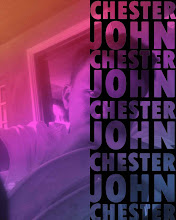
0 comments:
Post a Comment