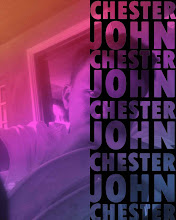Changing 1st boot logo and 2nd boot logo MyPhone A818/A878/A898
The Easy way ^_^
Share lang po ako >>>
Pls. do not forget to backup!!!
PDF tutorial 1st Boot Logo
PDF tutorial 2nd Boot Logo
eto po yung nasa system/media/images/boot_logo
pwede nyo rin po i-rename nalang para hindi na lumabas 2nd boot-logo para hindi na kayo mahirapan :-P
Symbianized
Credits to Kadan for the Logo Builder








 5:22 PM
5:22 PM
 Chester John Constantino
Chester John Constantino